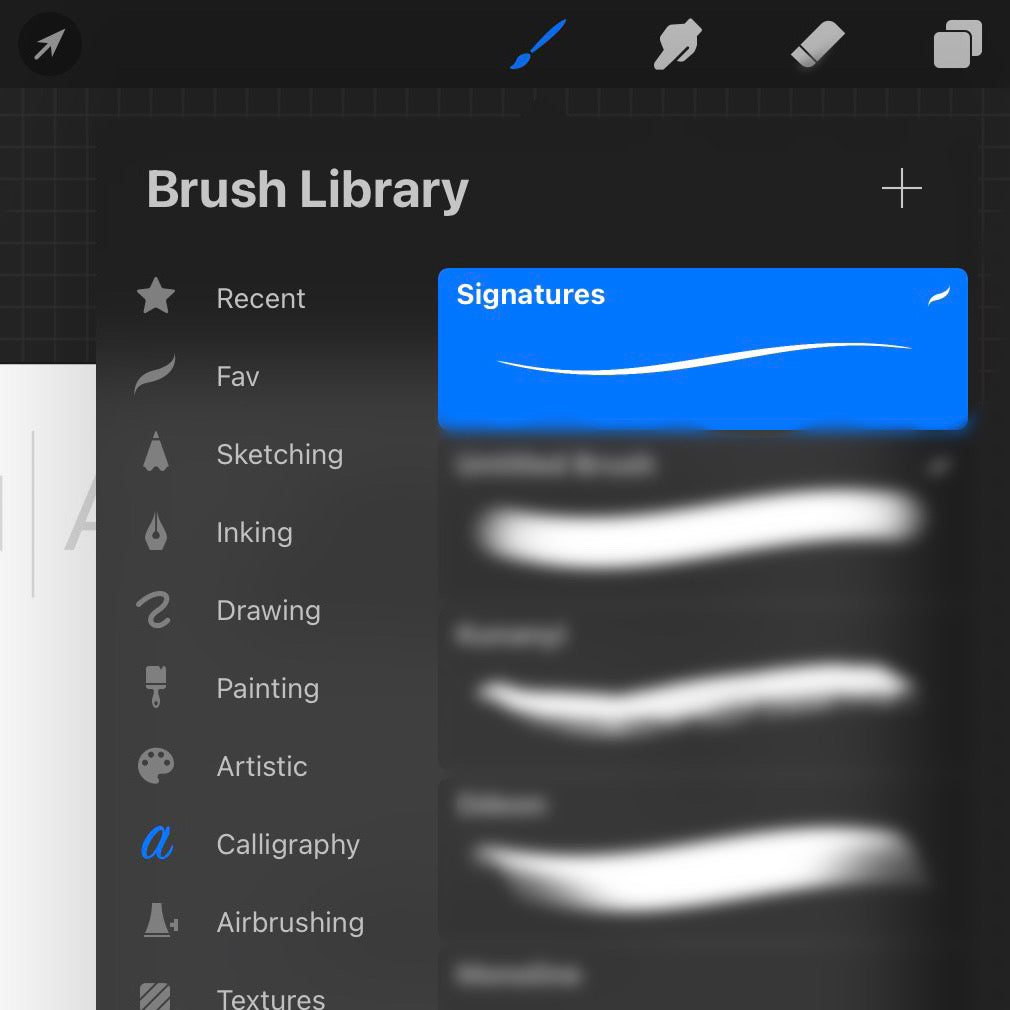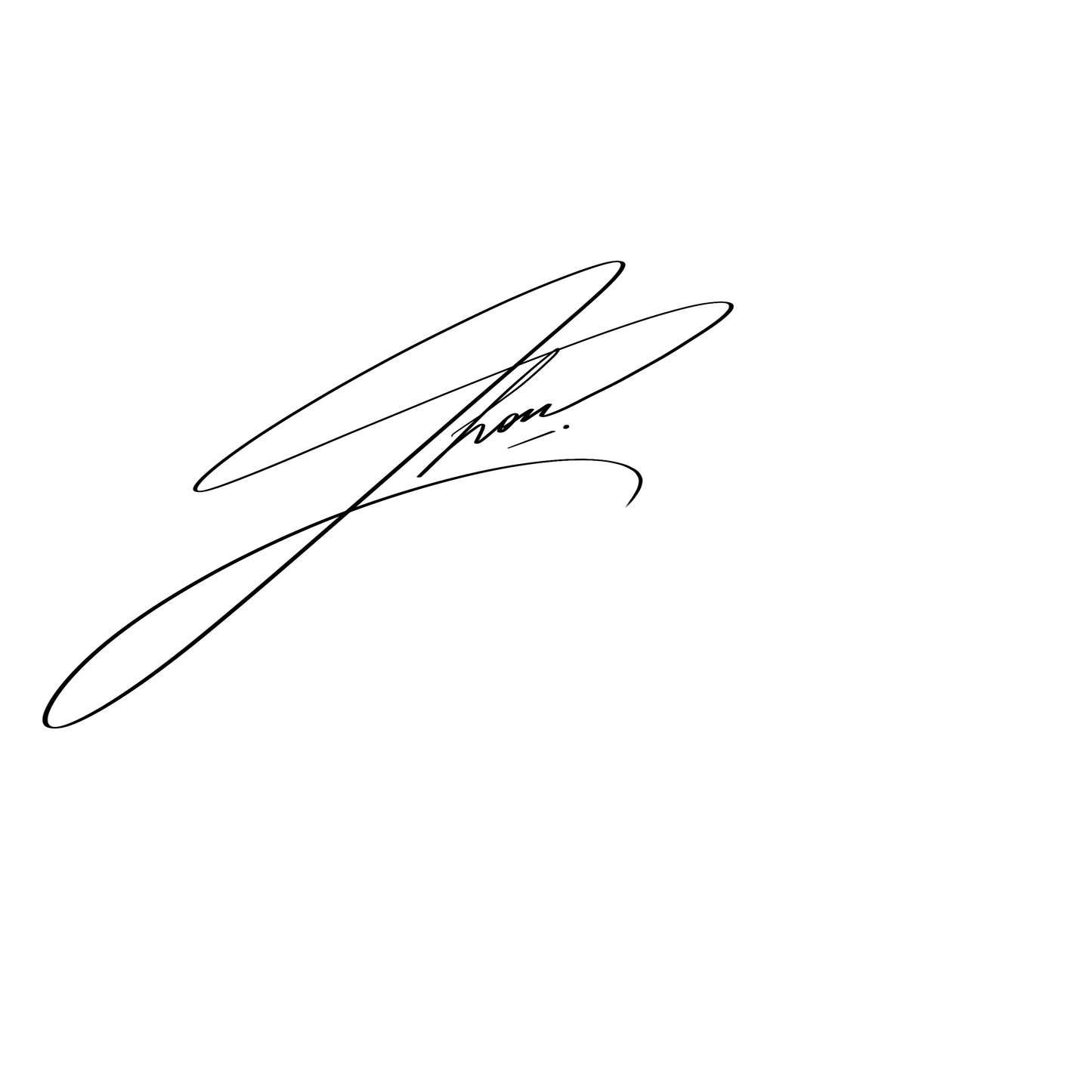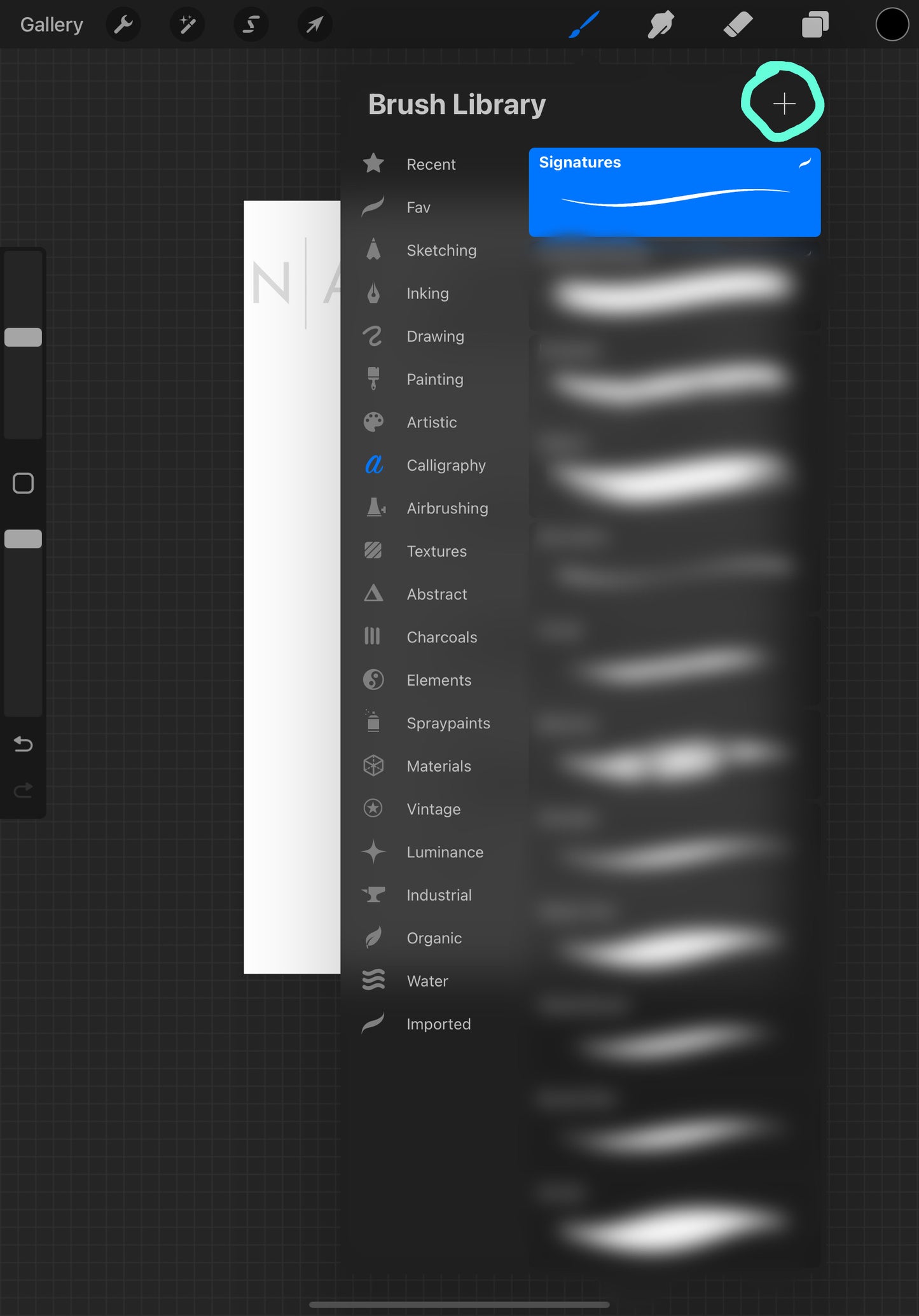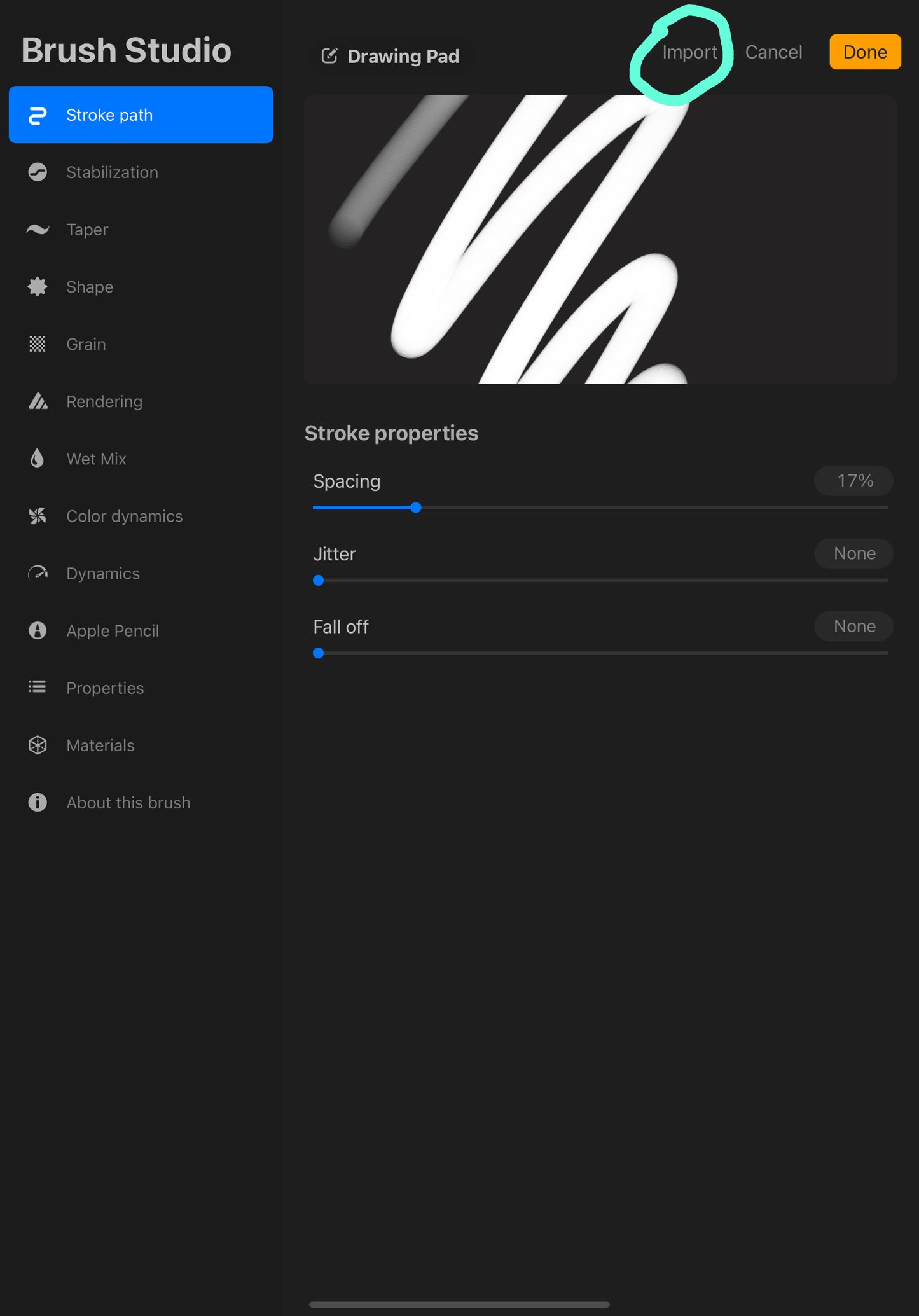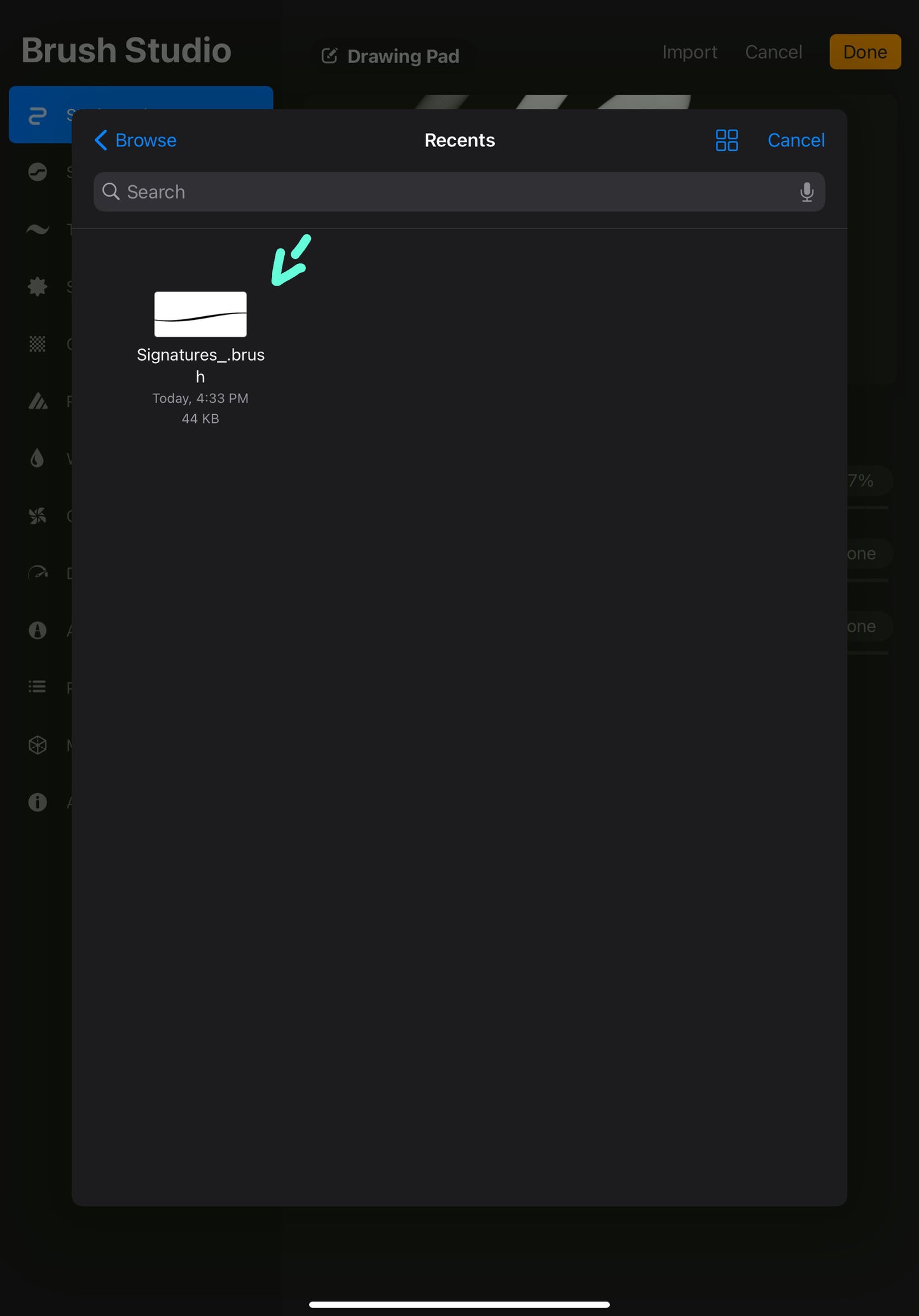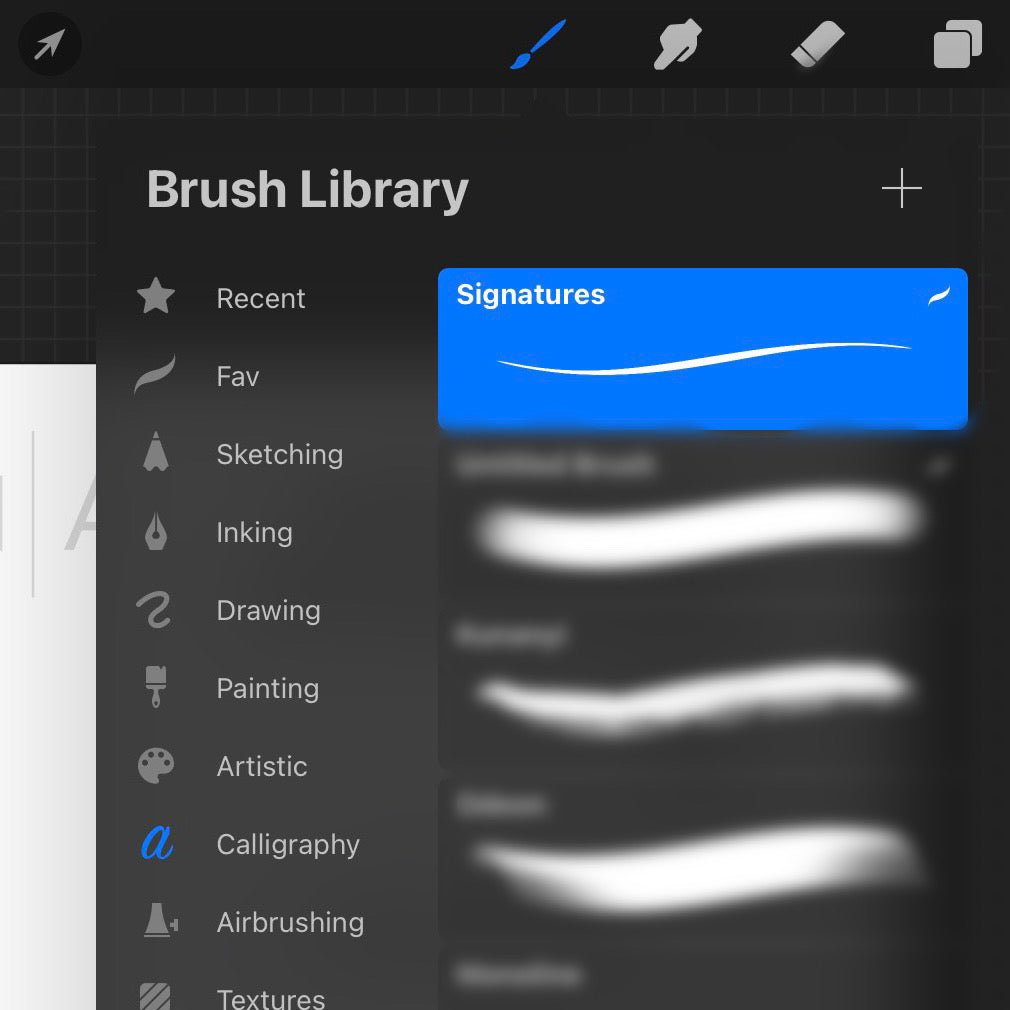signatures ideas .
Verfügbarkeit für Abholungen konnte nicht geladen werden
It’s here! I created this Signature Brush on September 2021 with the purpose of designing my customers’ signatures, and now you can have it too! I really recommend it for handwriting and signature purposes, it’s perfect to design or practice your new signature!
How it works:
After purchase you will receive an email with the digital file to upload to your Procreate App, please make sure you submit your correct email address.
How to import your new brush:
Follow the steps provided in the screenshots above.
1. Click on your Brushes Icon on Procreate.
2. Click the “+” button.
3. Click Import.
4. Click the file under the name “signatures”.
that’s it! As simple as that. Now It’s time to practice your new signature! 🖌
Open the file on your Ipad, make sure you have Procreate downloaded.
This is a digital product, no physical products will be shipped.